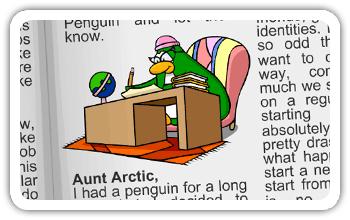Club Penguin Privacy Policy
Privacy Policy
Updated: August 5, 2008
Club Penguin is operated and presented to users in all locations by Club Penguin Entertainment Inc. of Kelowna, British Columbia, Canada ("Club Penguin"). This Privacy Policy covers use of information by Club Penguin.
We are committed to providing a fun, entertaining, and safe website for people of all ages. We are dedicated to safeguarding any personal information collected on the Club Penguin website. We ensure that our privacy policy and our information practices adhere to the United States Children's Online Privacy Protection Act, applicable European Data Protection legislation, Canadian federal and provincial privacy legislation and all other applicable legislation.
To help ensure a rewarding online experience for our visitors, we provide you with this Privacy Policy that describes the Club Penguin website information practices, including how we collect, use and disclose personal information.
1. The Information We Collect
As described in this Privacy Policy, we directly collect during our initial registration process a parent's email address, the child's account name, and the child's password. When a Club Penguin registrant becomes a paying member, we may collect additional personally identifiable information ("PII") from the registrant's parent. The types of PII that may be collected at that time include the parent's full name, email address, credit card billing information including mailing address, and such other information as may be requested from time to time. The Club Penguin website does not condition a child's participation in an online activity on the child providing more personal information than is reasonably necessary for that activity.
The Club Penguin website requires users to provide a parent's valid email address in order to register on the website. We use this information to send the parent a message that can be used to activate the Club Penguin account, to notify the parent about our privacy practices, to send you communications either about your account with us or about products and services of Club Penguin and its related companies and affiliates, and for the other purposes described in this Privacy Policy. This email address is correlated with the account user name.
We may also request a user name and email address when a user submits a form through the "Contact Us" portion of the Club Penguin website so that we may respond to the inquiry.
For some of our online activities - such as polls or surveys - we may ask users to provide information that is not personally identifiable, such as country of residence or a visitor's favorite color. We also enable users to chat online through our website, but we take measures so that users cannot communicate personal information through this chat function.
Additionally, when visitors come to our site, we may passively collect certain non-personally identifiable computer information, such as the type of computer operating system (e.g., Windows XP or Mac OS), the user's IP Address, the web browser (e.g., Netscape, Internet Explorer) being used, and information regarding the Internet service provider. We may link this information to PII that we have collected. If we do so, we will treat such linked information as PII.
Finally, we collect financial information as set out in Section 6 of this Privacy Policy. We do not use this financial information for any purpose other than processing payments to Club Penguin. The financial information that you enter to purchase a membership is not stored by Club Penguin, but, instead, is retained by our payments processing vendor for the purpose of processing credit card payments made to Club Penguin.
If personal information is not provided to us, then Club Penguin may not agree to Club Penguin membership and may not be able to provide access to certain content and functionality on the Club Penguin website, or to provide other information, products or services which may be requested.
2. How We Use, Disclose, and Store the Information We Collect
In addition to the purposes described in Section 1, we may actively collect and use email addresses and user names to track usage and to ensure users are following the site's Terms of Use. In addition, we may use an email address and user name to ban a user temporarily or permanently from the Club Penguin website if that user engages in inappropriate conduct on the site. We may also use email addresses and user names to enable parents to review PII that the children have submitted to the Club Penguin website and to provide notification regarding the site, such as any future amendments to this Privacy Policy. We also may use information in the aggregate to analyze site usage, as well as to offer products, programs, or services.
We may disclose information where we are required to do so by law, for example, in response to a court order or a subpoena, or where we disclose information to service providers or other group companies who provide support for the operations of our website and who do not use or disclose the information for any other purpose. To the extent permitted by applicable law, we also may disclose PII in response to a law enforcement agency's or other public agency's (including schools or children services) request or if we feel that such disclosure may prevent the instigation of a crime, facilitate an investigation related to public safety or protect the safety of a child using our website, protect the security or integrity of our website, or enable us to take precautions against liability.
If we sell all or part of our business or make a sale or transfer of our assets or are otherwise involved in a merger or business transfer, we may transfer PII to a third party as part of that transaction, to the extent permitted by applicable law.
Finally, we may transfer PII and store it outside of the jurisdiction in which a member of Club Penguin is located.
3. Collection of Information for Third-Party Sites and Sponsors
We do not allow third-party companies to solicit or advertise to our users. Our intention is to keep Club Penguin free from any of this sort of direct advertising.
4. Cookies
We may use software technologies such as unique identifiers or "cookies." Cookies are small text files that we place in visitors' computer browsers to store their preferences. Cookies themselves do not contain any PII. Where we link these unique identifiers with your other PII, we will treat the unique identifiers as PII as long as they are linked. We do use unique identifiers to learn about usage of our site, such as geographic location, how many visitors we have and how often they visit various sections of our site.
5. Security
We have put in place appropriate physical, electronic, and managerial procedures to safeguard and help prevent unauthorized access, maintain data security, and correctly use the information we collect online.
6. Financial Information
As noted in Section 1, if you decide to purchase a membership, additional financial information will be required at the time of purchase. That information is not stored by Club Penguin, and, instead, is collected and stored by our payments processing vendor for the purpose of processing payments made to Club Penguin. That information is safeguarded with appropriate security, and it will not be used for other purposes. Furthermore, our payments processing vendor has agreed to maintain the confidentiality, security, and integrity of the personal and financial information it obtains from the Club Penguin website, and only to use this information on our behalf. Our financial institution is bound by all applicable privacy laws relating to the provision of financial services.
7. Parental Review of Information, and Objection to Information Collection and Retention
Please contact our Privacy Director as provided in Section 8 if you would like to access the PII that we have collected online from you or your child, correct factual errors in such information, request to have this information deleted, request that we no longer collect or maintain such information, or if you would like information about the organizations we disclosure PII to and how to contact them.
Please be sure to include your email address and a telephone number where we can reach you. To protect you and your child's privacy and security, we will take reasonable steps to help verify your identity before granting you access to the personal information that we collect and maintain about you or your child.
8. Contact Us
If you have questions or wish to send us comments about this Privacy Policy, please send an e-mail with your questions or comments to privacy@clubpenguin.com or write us:
Club Penguin: Attention Privacy Director
Suite 500 - 1628 Dickson Ave.
Kelowna, British Columbia, V1Y 9X1
CANADA
Please be assured that any personal information that you provide in communications to the above e-mail and postal mail addresses will not be used to send you promotional materials, unless you so request.
9. A Final Note to Parents
The Internet offers a world of opportunity for children. Your guidance and involvement are essential to help ensure that children have a safe and rewarding online experience. We encourage you to visit the GetNetWise.org site and look through the "Kids Safety" section together. Your efforts to instill responsible information practices will help steer your children to age-appropriate sites and will go a long way toward ensuring that your children have enriching experiences online.
10. Effective Date
The privacy policy set out above is effective as of August 5, 2008, and applies to all information previously obtained by Club Penguin. We reserve the right to change the privacy policy at our sole discretion. Club Penguin users will be informed of any such change by us posting a new privacy policy on the Club Penguin website and the effective date of any change of privacy policy will be clearly marked. As required by law, we will not use PII in ways that are materially different from the ones described in this Privacy Policy without also providing notification of such practices and obtaining consent to any such different uses.